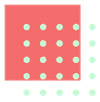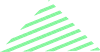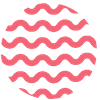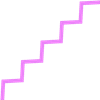It's not my work, it's my passion

About Me
As an web developer, I can’t have blind spots in my understanding of applications and their execution environments. I need to know how things work in the front end (UI), the back end, the data store, the OS, any virtualization layers, the hardware, the network, and the data center. I have overall 10+ years of extensive development experience in designing User Interface (UI) applications and professional web applications using Node JS, PHP, Java, ASP.Net, React, Angular etc. Experience in developing mobile applications using React Native. Experience in using Model View Controller (MVC) frameworks with a good understanding of competing frameworks.
Node.js90%
React / React Native80%
Angular70%
TypeScript70%
PHP90%
Java70%
ASP.NET70%
SQL / NoSQL80%
AWS60%
+
10 Years of Experience
+
Clients Worked With
WhatIoffer
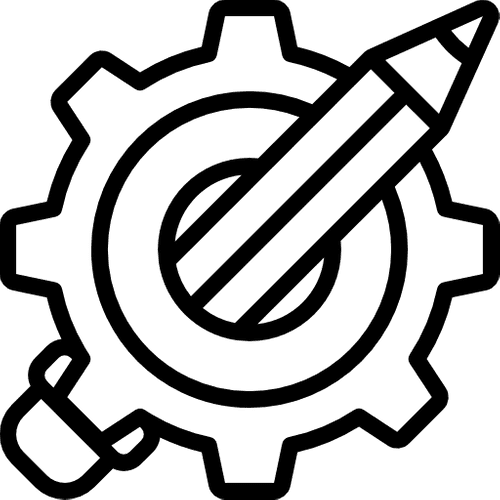
COMPETENCY IN DEBUGGING CODE AT A HARDWARE LEVEL
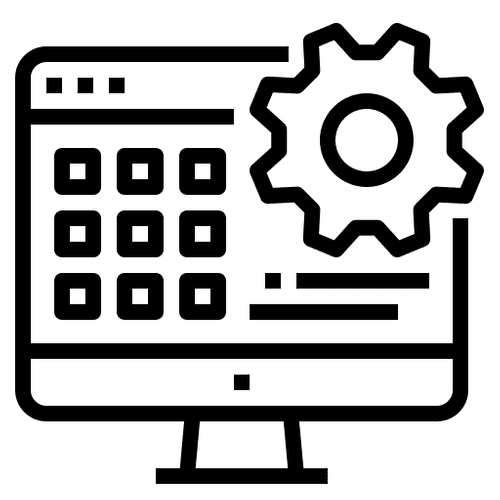
EXPERIENCE OF THE FULL DEVELOPMENT LIFECYCLE
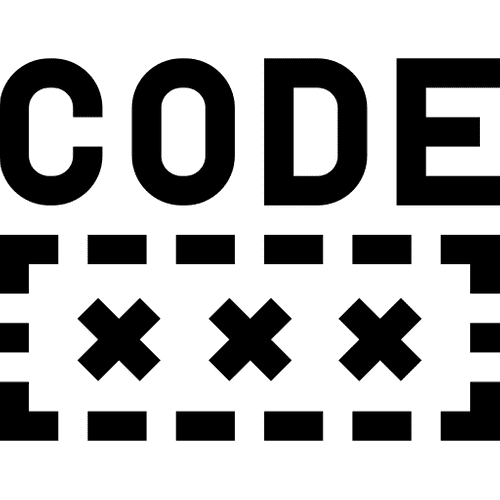
BUILDING ON TOP OF EXISTING SOLUTIONS
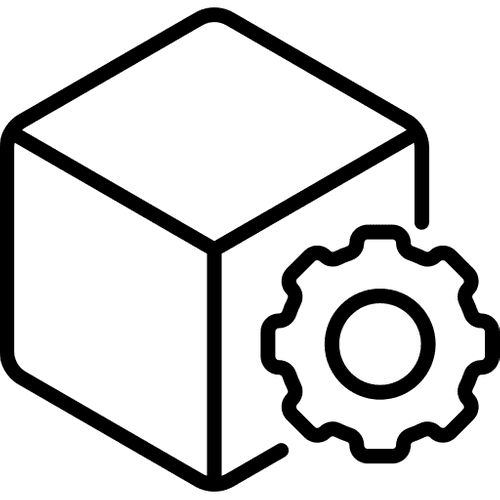
ABLE TO CONVEY COMPLEX IDEAS CLEARLY
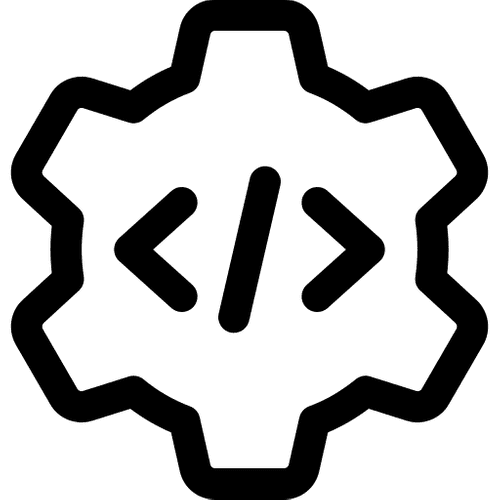
STRONG CODING SKILLS
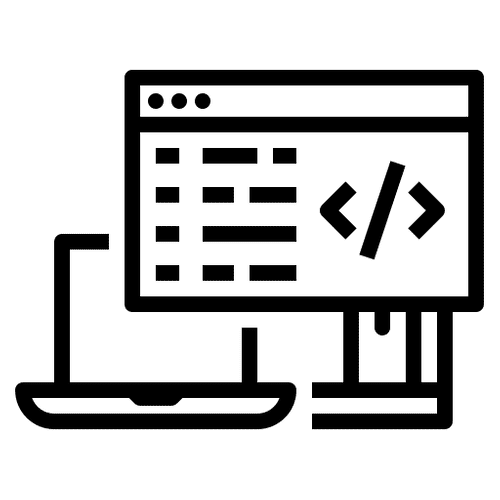
DRIVING TO CLOSURE ANY SYSTEM INTEGRATION ISSUES

KNOWLEDGE OF AGILE DEVELOPMENT METHODOLOGIES
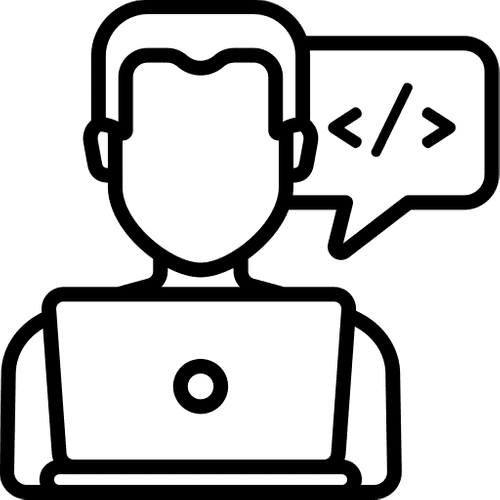
WILLING TO TAKE A LEADERSHIP ROLE IN ANY PROJECT